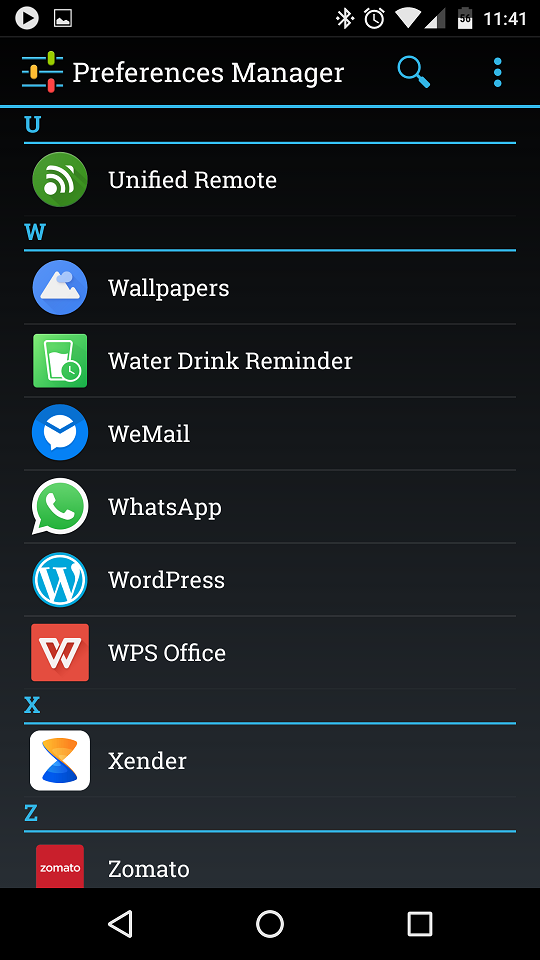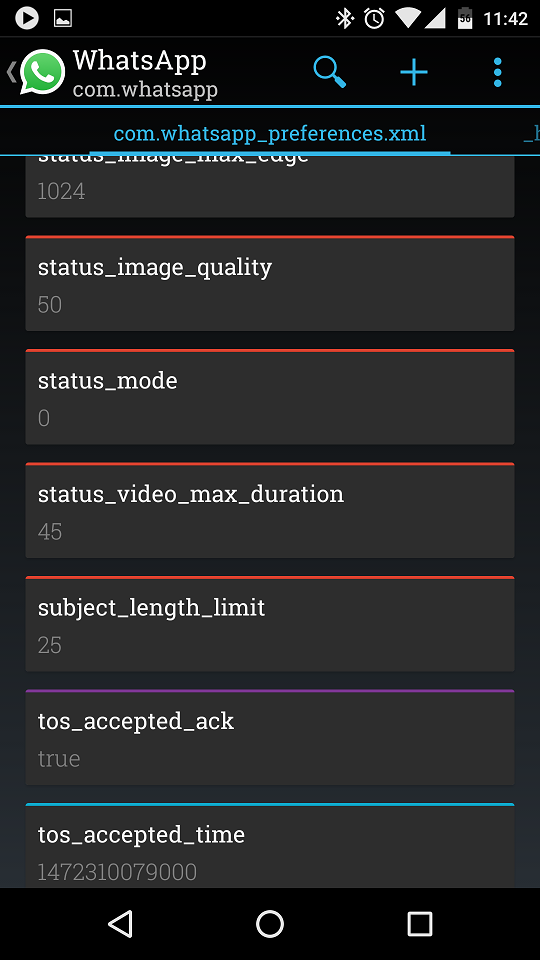Well, Whatsapp is out there with its completely new feature called WhatsApp Status, which almost is inspired from SnapChat’s Story feature. Still, it’s a new thing and completely exciting for those who don’t use SnapChat (just like me :-)).
It hasn’t been a week and some people have also started complaining about WhatsApp new Status feature and how they didn’t like it really. Well, its everyone’s personal choice, whether to like or not. But believe me, after a time, we become adapted and forget that we didn’t like it before.
That become somewhat philosophical, let’s get back on track and learn how you can disable this new WhatsApp Status feature.
The only condition to this solution is that you need to have a rooted phone and if you don’t have one then either compromise or root your phone now. And If you still wanna try without rooting, then my personal suggestion would be get an older version of WhatsApp and use it till the day WhatsApp starts giving upgrade warnings.
So, guys who have rooted phones, visit PlayStore and download an app named Preference Manager on your phone. Preference Manager allows you to edit the Application preferences which aren’t visible in the main application user interface.
Once download, follow this below mentioned steps carefully, don’t mess around or you’ll complicate this easy process. I have attached the screenshots for your ease.
Steps to disable WhatsApp Status feature:
- Go to App Manager and Force Stop your WhatsApp
 .
. - Now Go to App drawer and start the Preference Manager App (you must have downloaded it recently).
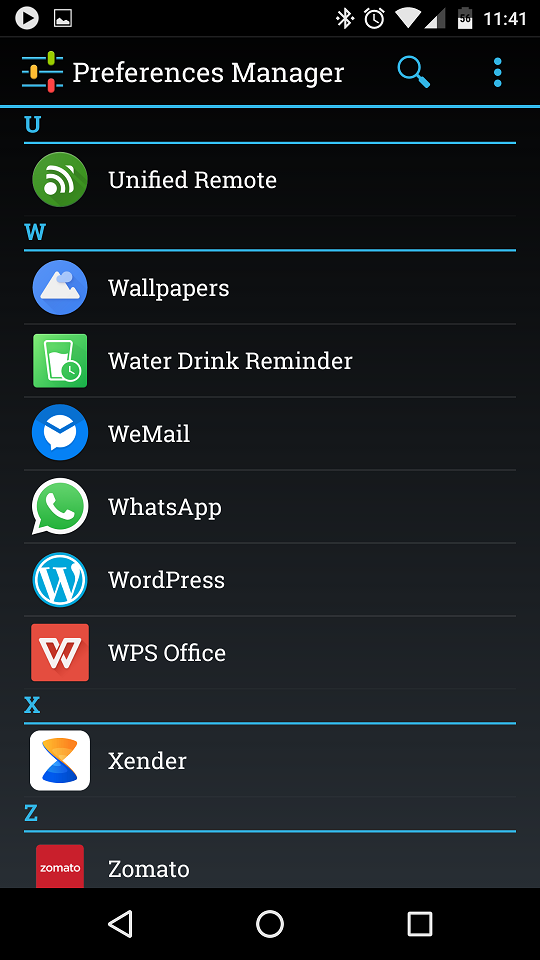
- Inside Preference Manager, start looking for WhatsApp app (these apps are sorted alphabetically – so you better scroll to bottom and move upwards gradually). When found, tap on the WhatsApp App

- After tapping WhatsApp you’ll be in screen named “com.whatsapp_preferences.xml”. In this screen scroll to bottom and slow down when you see properties starting with alphabet ‘S’. And stop when you see a property ‘status_mode”, now Tap on it.

- After tapping you will notice a binary value ‘1’ (ONE) assigned to this ‘status_mode’ property. –> Change it to ‘0’ (ZERO). After making it zero, tap on ‘Update’ button and you are done. 0
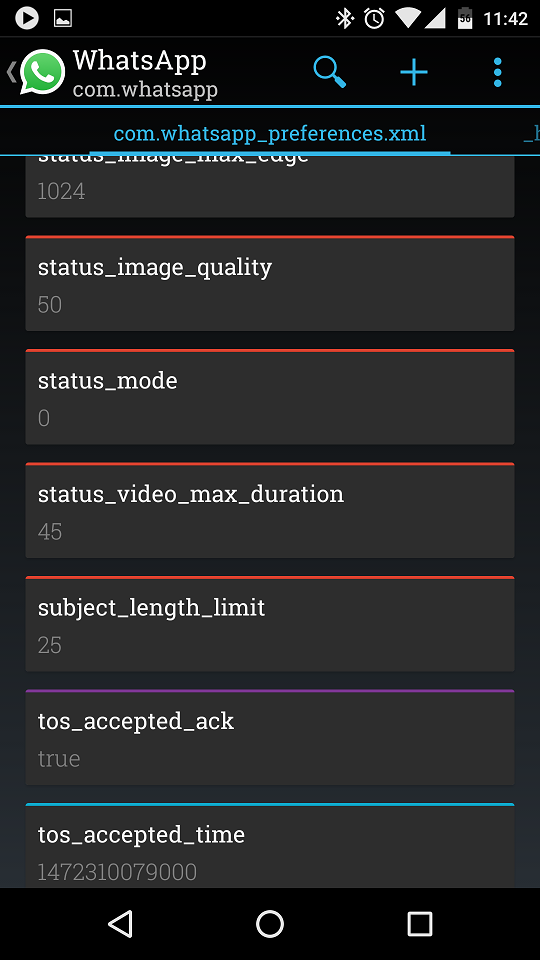
- Now exit Preferences Manager and Start your WhatsApp app and you’ll have your old StatusLess WhatsApp with 3 tabs back. 🙂

Preferences Manager Link: Download from PlayStore
Good luck and do enjoy your WhatsApp hack. Keep reading and Sharing.