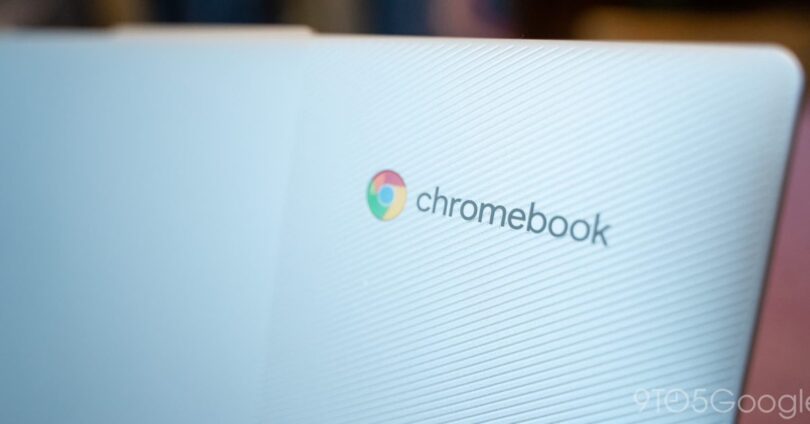Chromebooks are incredible tools, so long as they’re able to receive updates to keep them up and running properly. This guide will help you find the schedule of exactly how long your Chromebook should receive updates so you can be confident in using it for years to come.
The way we measure device life has changed in recent years. Now, our computers and phones are really only as old as we can confidently expect them to be regularly updated. As long as security and major OS upgrades continue to become available, you can theoretically continue to use that Chromebook or Android device with the latest protection.
Why do Chromebook updates stop?
Unfortunately, devices don’t get updates forever, and that remains true for Chromebooks. Developing security and ChromeOS updates takes time and effort, and lots of lots of time and effort for big-name manufacturers, like Asus, Acer, and Lenovo, that have large lineups of Chromebooks. Each of those manufacturers incorporates its own features, so it’s essential that the ChromeOS build being applied in an update or security patch be tailored for that Chromebook.
Generally speaking, about eight years or so of security patches and ChromeOS updates is the standard schedule and allows you to use a supported Chromebook for just under a decade. Somewhere past that, companies may have a hard time justifying putting in the effort to build new updates for devices that came out over eight years ago.
How to find how many updates your Chromebook will get
Fortunately for Chromebook users, you don’t need to try to find your model number online and discern how many years of updates you’ll receive. All you need to do is head to your settings and find the details page containing that schedule.
- At the bottom corner, click the time and hit Settings.
- Hit About ChromeOS.
- Click Additional details.
- Look for the Update schedule section, and you’ll see when your Chromebook will get its last update.

Before you get your very last update, you’ll receive a notification letting you know that it’s the very last software update you’ll get. After that, you’ll no longer see software updates, bug fixes, or new features. Until then, though, you should get the latest updates from Google.
More on ChromeOS:
- Lenovo i5 Gaming Chromebook review: A solid machine for cloud gaming
- Review: Framework Chromebook is what enthusiasts have been waiting for
- Android tablets and Chromebooks are on another crash course – will it be different this time?
FTC: We use income earning auto affiliate links. More.